
PMP Latin Grammar
Using PMP Latin Grammar
PMP Latin Grammar allows you to review Latin verb conjugations and noun, adjective, or pronoun declensions you are learning .
[TOP]
Using PMP Latin Grammar
When you first run PMP Latin Grammar, the program displays its window as below .

Click on one of the three buttons at the bottom of the window to get started.
After you click on one of the three buttons, the program window will alter accordingly, as below.
At the top left is the option to View or Check information; select whichever you prefer.
View simply displays a verb tense etc. or a noun / adjective / pronoun declension.
Check conceals the verb / noun / adjective / pronoun endings and allows you to type these in before letting you check whether your answers are correct.
Verbs : Regular
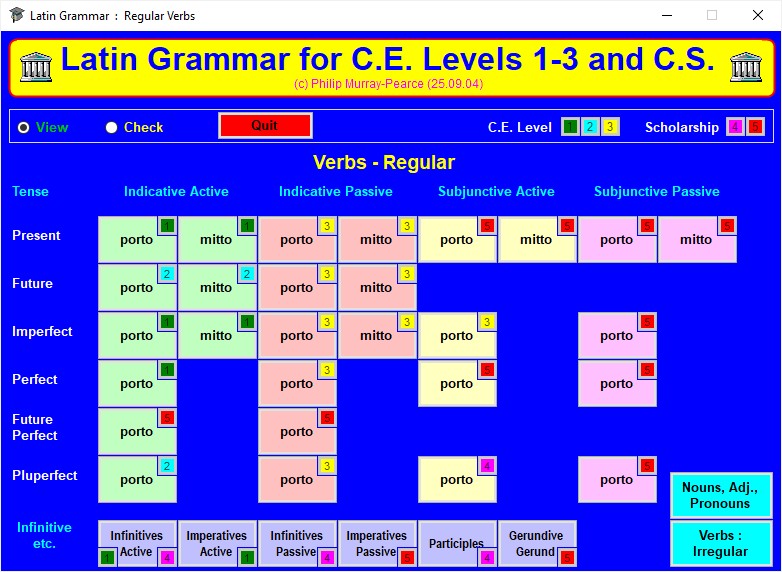
Verbs : Irregular
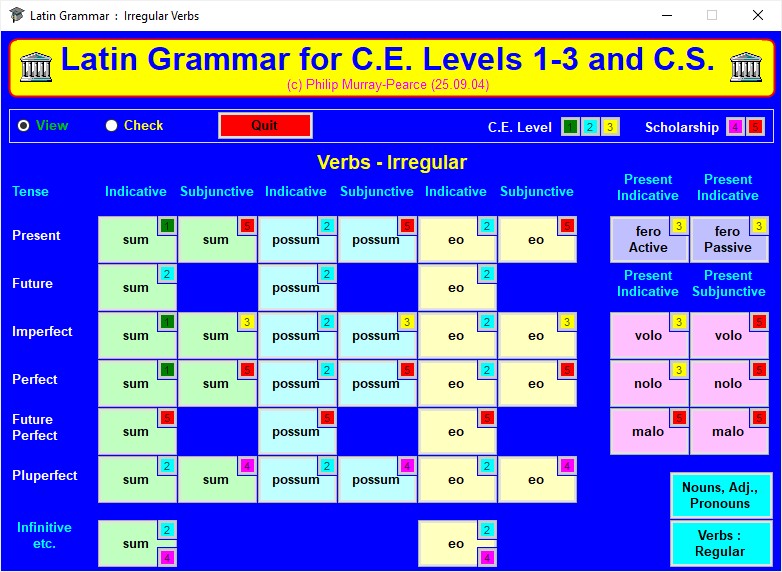
Nouns, Adjectives, Pronouns

From each of the
three windows above, you can access the other two by
clicking on the light blue buttons
at the
bottom right.
From the windows you can select verb tenses etc. and noun / adjective / pronoun declensions to view by clicking on the appropriate buttons; doing so opens windows as in the examples below.
Verbs : Regular / Irregular
View
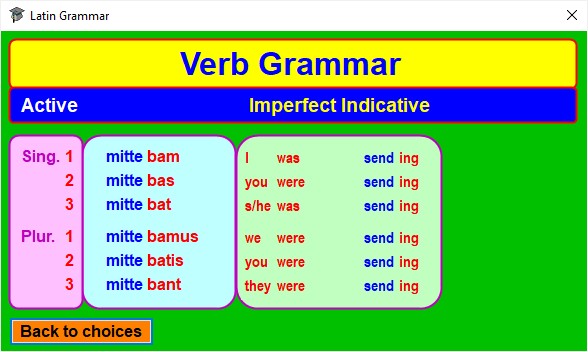
Check

Type your endings in the pale blue boxes at the right of the window; you may also delete any letters already in the boxes.
When ready, click the yellow Check answers button. Boxes containing correct answers will then turn green and those with incorrect answers will turn lilac; the pale blue box to the left of the window will show the full correct answer.
You may then press either the yellow Try again button to have another go or the orange Back to choices button to return to the main verbs window.
Nouns, Adjectives, Pronouns
View
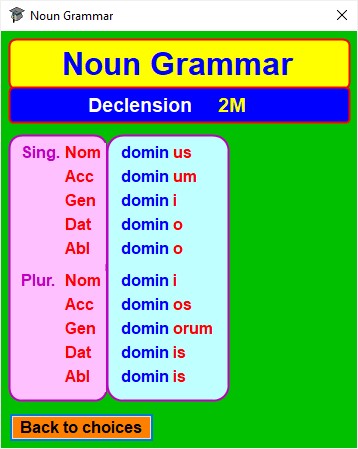
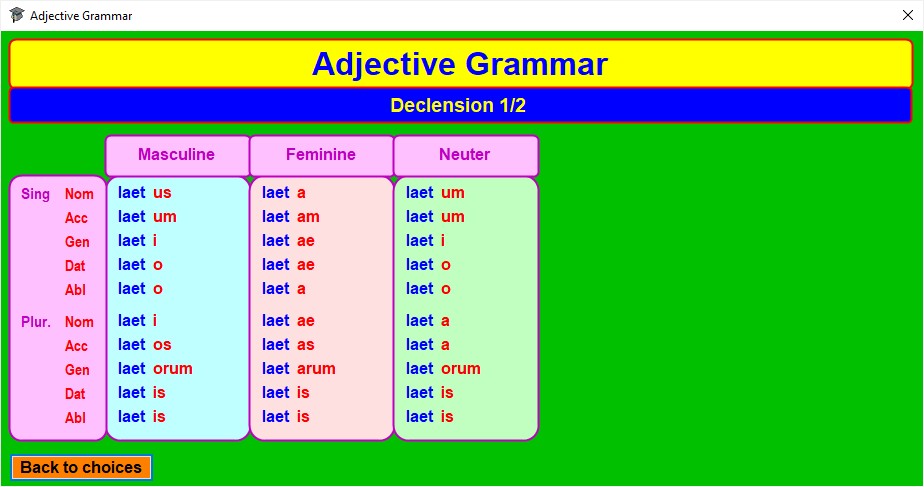
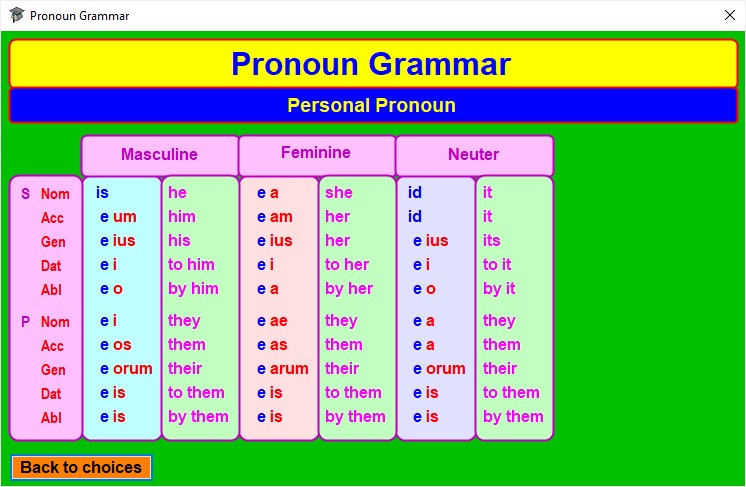
Please note that the Vocative is intentionally not shown as it generally the same as the Nominative.
Check



Type your endings in the pale blue boxes at the right of the window; you may also delete any letters already in the boxes.
When ready, click the yellow Check answers button. Boxes containing correct answers will then turn green and those with incorrect answers will turn lilac; the pale blue box (and the other empty boxes if relevant) to the left of the window will show the full correct answer.
You may then press either the yellow Try again button to have another go or the orange Back to choices button to return to the main nouns / adjectives / pronouns window.
[TOP]